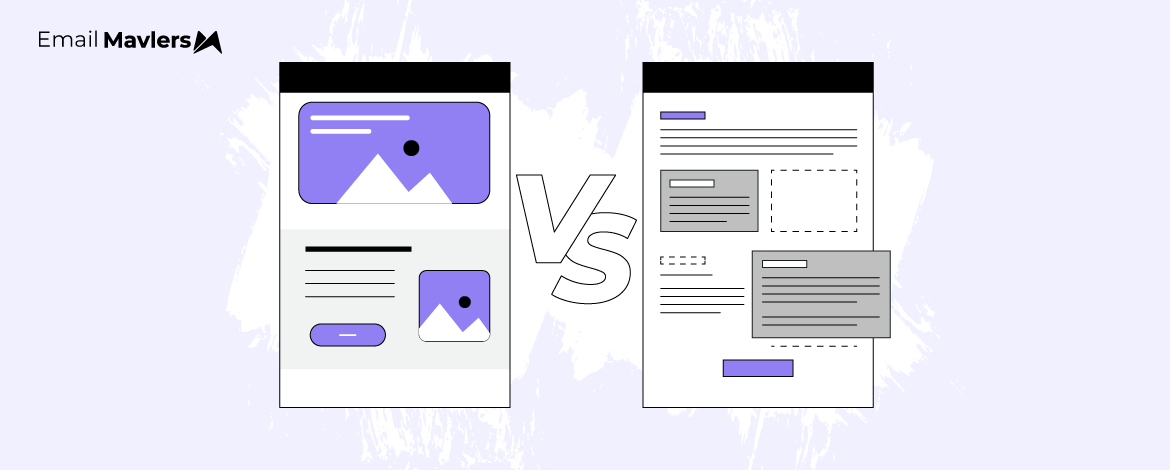Designed vs. text emails: Which one really works? Frankly, it sounds more like an interview question than a strategic one.
The interviewer bears down like a lemon press, anxious to bleed you as you’re wedged between the blades of a false dilemma.
So let’s reframe it: Should we get this email designed or not?
Or, Which email type converts better for our seasonal sends?
Now that’s more like it. A strategic inquiry will get you answers.
While the debate drags on, we at Email Mavlers are here to give you a more nuanced understanding of the issue—strictly, from the strategic point of view. By the end of this post, you’ll go back more enlightened, more confident, and more liberated.
First things first, let’s revisit the basics as there seems to be some confusion with respect to the terms being used.
What Is an HTML Email?
Simply put, an HTML email is an email message that is formatted using HyperText Markup Language (HTML), which is the same language used to create web pages. Unlike plain text emails, which contain only text with no formatting, HTML emails can include:
- Images and colors
- Fonts and styles
- Tables and columns for layout
- Clickable links and buttons
Below is an example of an HTML email from Alala.
This allows designers to create visually appealing, branded email campaigns that enhance user engagement.
What Is A Plain-text Email?
A plain-text email is an email that contains only text without any formatting—no bold or italic fonts, colors, images, hyperlinks (beyond the raw URL), or layout structures like columns or tables. It’s the simplest form of email content:
- No HTML or CSS, just raw text
- Uniform appearance across devices and email clients
- Lightweight and fast-loading
- Can’t track opens or render interactive elements
Below is an example of a plain-text email from Musicbed.
Many emails include both an HTML version and a plain-text version, allowing the recipient’s email client to choose.
What Is A Text-based Email?
A text-based email looks like plain text, except that it is actually an HTML email with minimal formatting.
Below is an example of a text-based email from Wantable.
This is actually an HTML email with the logo, navigation bars, and social media icons intact and functional as usual.
Only the CEO’s message is in live text i.e. not embedded.
Use Cases: Which to Use Where?
You’re not going to find the best email format for engagement out there. Context is crucial. Ask yourself these questions.
1. What Kind Of A Business are You?
Take a step back and consider the nature of your business.
Are you a personal brand aiming for a one-to-one connection, or a consumer-facing company focused on visually engaging promotions? The kind of business you run should guide your email strategy. Typically, HTML emails are preferred by brands that:
- Need to showcase visuals like banners and graphics
- Rely on visual-focused brand consistency.
- Include multiple CTAs or structured content
- Want to offer interactive elements.
- Run promotional campaigns or seasonal offers.
Usually, retail and fashion brands stick to HTML emails. So a SaaS company selling CRM software will use text-based emails to educate prospects through their sales funnel, with HTML only for larger announcements or visually demonstrating product features.
On the other hand, a sustainable fashion brand might use elegant HTML for new product drops, but text-based emails to share their sourcing philosophy or invite customers to an event.
Now that’s a top-level distinction between the use cases. You can mix it up depending on the campaign type.
Hence, beyond the nature of the business, there’s something else you need to consider: Your pillar template.
2. What’s Your Pillar Template?
A pillar template is the primary type of email you regularly send to your list. It could be any of the above types of emails. If you’re a fashion brand, you likely use visually rich HTML emails. In this case, HTML emails serve as your pillar template.
Now, if your pillar template is an HTML email, you can:
- Switch to non-HTML emails for announcements, product releases, legal updates, founder messages, etc.
- Use your HTML email as a foundation and customize it for different campaigns.
However, if the pillar template is a text or text-based email, and for a one-off campaign you switch to visuals, it could be jarring.
If you plan to transition from plain-text to designed emails, prepare your list from the beginning—set expectations and ease your subscribers into the experience. One effective approach is to blend both HTML and text-based formats in your welcome series.
All that said, make sure to define your pillar template early on, along with any intentional deviations from it. Establish a consistent pattern and format strategy from the start, and stick to that rhythm throughout your ongoing relationship with subscribers.
Take Musicbed. They consistently use a mix of plain-text and HTML emails. You’ve already seen how their plain-text emails look.
Now, here’s an example of one of their HTML versions.
Similarly, Wantable sticks to text-based and HTML. You can check out their HTML version below.
Neil Patel always sends text emails as part of his newsletter. On the other hand, Seth Godin sticks to the text-based variant.
Bottom line, switch or no switch, always be consistent.
3. What’s the Nature Of Your Campaign?
Campaign type also dictates the type of email.
Before determining what type of email you should send, consider:
- The objective of the campaign
- Urgency and frequency
- Type of information
- Relationship with the recipient
If it’s an onboarding campaign, you can mix it up. Thus, you set up the right expectations for your audience.
For critical updates (e.g., service outages, security breaches, major policy changes), immediacy and unambiguous communication are paramount. You may want to switch to the non-HTML type.
Are you sending out cold emails? In that case, plain text is the best way to go about it. Because:
- You’re literally starting from scratch. The recipient doesn’t know you, so your message needs to feel personal, not like a mass marketing blast.
- You’re testing the waters. Whether it’s lead generation, networking, or outreach, there’s no guarantee you’ll succeed —so investing in design upfront isn’t cost-effective.
- You’re speaking as a person, not a brand. Cold emails work best when they come across as a genuine message from an individual, not a polished corporate campaign.
- Cold outreach evolves into multiple, spontaneous threads. There’s little need, or room, for design in that dynamic.
Now you get the intricacy of the issue. It isn’t an either/or scenario.
The key takeaway would be that you should be consistent. It’s not a contest of text emails vs. visual emails anymore.
As Alexandra Palau, CEO of All About Email Marketing, emphasizes, “It’s all about what resonates with your audience. That’s why I always recommend A/B testing different approaches.”
Best Practices by Email Type
1. Text-based Emails
Keep these best practices in mind while creating text-based emails:
- Work within your means. Text-based emails are a smart, scalable option for smaller teams. If reply volume becomes unmanageable, adjust your strategy accordingly.
- Avoid using “no-reply” addresses. Allowing responses reinforces authenticity and fosters genuine connection.
- Use a natural, conversational tone while staying on-brand.
- One email rarely does the job. Plan for a thoughtful series to maximize engagement.
- Look beyond vanity metrics. High click-through rates don’t always equal success. Focus on meaningful conversions.
- A/B testing reveals what truly resonates. Insights often come from unexpected results.
- Avoid long-winded emails or vague messaging. Ensure brand recognition and clarity from the start.
The above insights come from Naomi West’s talk at Unspam 2025. You can watch her entire presentation here.
2. HTML Emails
Use these best practices for effective HTML emails:
- Design for mobile first. Use responsive design (e.g., media queries or frameworks like MJML) to ensure readability and functionality on all screen sizes.
- Keep the code clean and simple. Use table-based layouts for consistent rendering across email clients. Avoid heavy reliance on external CSS and JavaScript.
- Optimize images with descriptive alt text for accessibility and quick loading.
- Avoid image-only emails. Maintain a healthy text-to-image ratio to ensure content is visible if images don’t load.
3. Plain Text Emails
If you want to milk the effectiveness of plain-text emails, consider these best practices:
- Avoid fluff. Get to the point quickly and respect the reader’s time.
- Use line breaks, spacing, and simple formatting (ALL CAPS for emphasis or asterisks *like this*) to make your message scannable. Keep paragraphs short.
- Personalize. You can use merge tags to personalize with the recipient’s name, company, or behavior-based details.
- Don’t crowd the message with links or use salesy language. This can trigger spam filters.
Wrapping Up
So, plain text vs. designed emails? Not the right way to put it.
If there’s one takeaway, it’s this: Let’s stop treating HTML and text emails as if they were rival camps in a turf war.
There’s no winner because there’s no contest, only context.
Sometimes, you need polish. Other times, presence.
Sometimes, a sleek banner. Other times, a quiet nudge. So your job as a marketer isn’t to pick a side, but to pick a strategy.
Need help designing great emails? Let’s get started today!