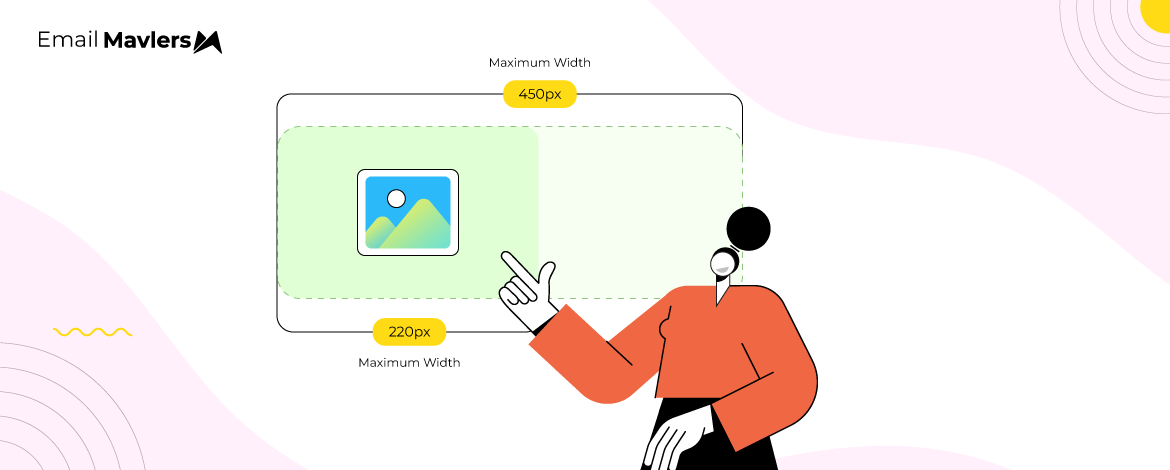Responsive email design ensures that your emails look great and function seamlessly across all screen sizes, from widescreen desktop monitors to compact mobile phones and everything in between. This design approach automatically adapts the layout, text size, images, and buttons to fit the user’s screen, enhancing readability and interaction. It eliminates the need for zooming or excessive scrolling, leading to a smoother experience for the email recipient.
Responsiveness is founded on CSS properties that enable an email layout to adapt fluidly to different devices.
Two key CSS properties that play a major role in achieving this responsiveness are max-width and min-width.
However, if you dig a little deeper, you’ll find that max-width tends to be more effective than min-width.
Sometimes, all it takes to clean up a client’s messy template is simply getting rid of the min-width in the code. Spotting this CSS property has been one of the go-to heuristics of our development team here at Email Mavlers.
But why is this so? Today’s post sheds light on it. Let’s begin!
max-width vs. min-width in Email Design
max-width sets the maximum width an element can grow to, regardless of how wide the screen is. It is ideal for preventing content from stretching too much on larger screens.
Consider this two-line code.
.container {
max-width: 600px;
}This means the container won’t exceed 600px, even if the screen is 1200px wide.
It preserves readability and layout integrity on large desktops, while allowing content to scale down on smaller devices.
min-width sets the minimum width an element can shrink to, even on smaller screens. It prevents content from becoming too narrow and unreadable.
Now, take this two-line code.
.container {
min-width: 400px;
}It means the container will always be at least 400px wide even if the screen is narrower.
And there’s the rub!
Why min-width can Break Emails
Most smartphones are between 320px and 414px wide. If the width is set to 600px, the layout cannot shrink to fit the screen. The result? The content spills over; users have to scroll sideways; and some parts may get cut off entirely.
Responsive emails rely on flexibility. Elements should grow and shrink depending on screen size. min-width removes this flexibility by locking in a minimum size, which defeats the purpose of responsiveness.
Add to it the problem of limited support from email clients. They don’t handle overflows gracefully. So min-width can cause block misalignment, unwanted spacing, and collapsed elements.
Enter: the max-width Fix
When you’re using min-width, you’re saying, “This email should always be at least Y pixels wide.” This can cause problems on smaller screens where there isn’t enough space.
But with max-width what you’re saying is, “This email should never be wider than X pixels, but it can be narrower if needed.” This is ideal for responsiveness.
This “flexible but limited” behavior is what makes max-width so valuable for creating responsive designs.
If you set both width and max-width on an element, and the width value is greater than the max-width value, the max-width will take precedence. The element’s width will be capped at the max-width value.
To sum up, here are the key benefits of max-width compared to min-width:
- max-width enjoys much broader and more consistent support across the diverse landscape of email clients, including older and less feature-rich ones.
- Designing for smaller screens first and then scaling up is the modern standard; max-width allows your email to naturally fit smaller viewports while preventing excessive stretching on larger ones.
- By setting a max-width, you establish a clear upper limit for your email’s width, preventing layout breaks on wide screens.
- Achieving a responsive design for emails often involves allowing the layout to adapt fluidly; max-width allows this by letting the email shrink as needed sans requiring complex media queries for basic responsiveness.
Is min-width then Useless?
Not useless.
See, the basic potential problem in email development is ensuring consistent rendering and responsiveness across a vast and often unpredictable landscape of email clients. max-width aligns with this basic need by providing a safe upper limit.
But there might be specific use cases for min-width.
For example, consider the following piece of code.
@media only screen and (min-width: 480px) {
.mj-column-per-100 {
width: 100% !important;
max-width: 100%
}This CSS code block is a media query that applies specific styles to elements with the class .mj-column-per-100 when the screen width is 480 pixels or wider. Essentially, it’s saying: “Hey email client, if the screen you’re displaying this on is at least 480 pixels wide, then make any element with the class .mj-column-per-100 take up 100% of the available width.”
In this specific case, the min-width within the media query is being used to define a breakpoint for when a certain style should start to apply. It’s not directly controlling the width of the .mj-column-per-100 element itself. Instead, it’s acting as a condition: “Apply the following styles only when the screen width is at least 480 pixels.”
Similarly, take this snippet where min-width is being used.
padding: 0 !important;
margin: 0 auto !important;
display: block !important;
min-width: 100% !important;
width: 100% !important;
background: #f8f8f8;
-webkit-text-size-adjust: noneIn some older or less compliant email clients, a container might not reliably take up the full width of its parent. Setting min-width: 100% is a way to try and force this behavior. It’s a defensive measure against potential shrinking or unexpected width limitations.
The developer is likely trying to be extra cautious about full-width rendering across various email clients.
The point is: You can combine max-width and min-width to zero in on a specific range of screen sizes. This technique works well when tailoring your layout to particular mobile devices with predefined dimensions. But, using max-width is still the best practice.
10 Responsive Email Design Best Practices
Email width optimization is very important. To sum up, here are 10 responsive email best practices specifically concerning max-width and min-width in email design:
1. Primarily use max-width on your main email container and content blocks to ensure they don’t exceed a certain width on larger screens while allowing them to shrink fluidly on smaller screens.
2. Steer clear of using min-width to dictate the fundamental width of your email or its main content areas. It can cause horizontal overflow on smaller screens and is often ignored or misinterpreted by various email clients.
3. Employ media queries with min-width (as a condition) to use max-width for email templates when the screen size reaches typical desktop widths. This constrains the email’s width for better readability on larger displays.
4. Understand that the mobile-first approach involves designing for smaller screens first and progressively enhancing. This typically means using max-width in media queries to add constraints for larger screens, not starting with a min-width that needs to be overridden for mobile.
5. For elements intended to span the full width of their container on smaller screens, use width: 100% rather than relying on min-width: 100%, which can introduce rigidity.
6. While min-width might sometimes be used in very specific media queries to address particular rendering quirks in certain email clients, these should be approached with extreme caution and thorough testing, as they can have unintended side effects on other clients.
7. Instead of using min-width to try and control the spacing or appearance of elements, opt for more flexible layout techniques like padding, margins, and table structures that adapt better to different screen sizes.
8. Apply max-width: 100% to images to prevent them from overflowing their containers on smaller screens while allowing them to display at their natural size (or smaller) when space allows. Avoid min-width on images unless for very specific and well-tested reasons.
9. By primarily using max-width for email templates and avoiding min-width for core layout, you’ll generally write cleaner, more maintainable code with fewer complex overrides in media queries. This leads to a more robust and predictable email experience.
10. Regardless of how you use max-width and min-width, always test your emails thoroughly across a wide range of email clients and devices to ensure consistent and responsive rendering.
Need help with email development? Let’s get on a call!
At Email Mavlers, we hand-code every template with clean, well-organized markup, making it easy to tweak or customize down the line. We test each one thoroughly across all major email clients and build in fallbacks so nothing breaks—even in tricky environments. Designed to be fully responsive, our emails look great on any device, from desktops to phones. In addition, every template is built to be editable, reusable, and smoothly integrated with your marketing platform for a hassle-free experience.