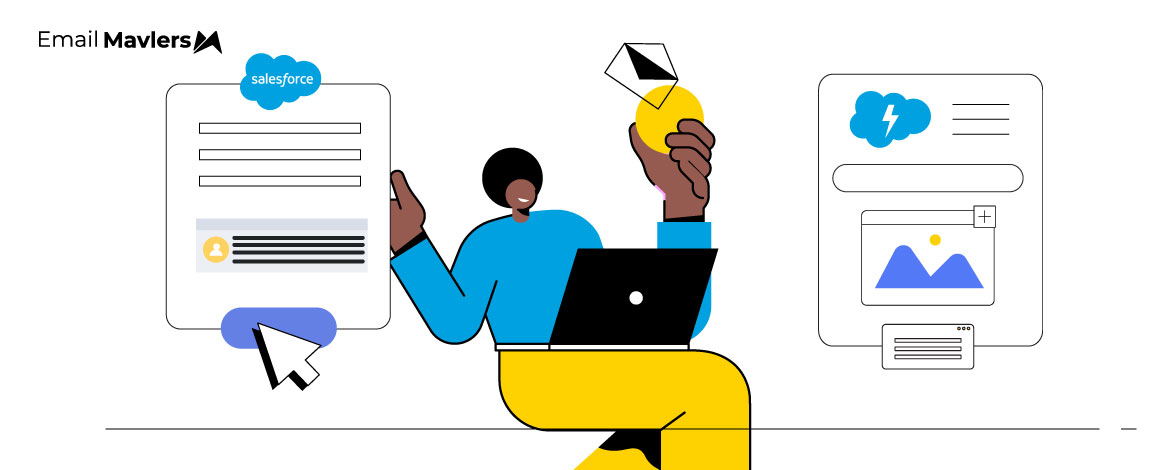Remember when working in Pardot Classic felt like second nature? You knew where everything lived, how to tweak code on the fly, and what to expect when hitting send. Fast forward to today, Pardot is now Marketing Cloud Account Engagement, and the shift to Pardot Lightning has turned that familiar workflow on its head.
Sure, both platforms promise the same end goal—helping marketers build and deliver great emails, but for developers, the difference in 2025 is night and day. The tools behave differently, the customization feels more rigid in some places, and the learning curve can sneak up on you if you’re not prepared.
That’s why our email developer at Email Mavlers is breaking down the biggest changes you’ll face, how they reshape your day-to-day work, and what you need to watch out for if you want to keep delivering flawless emails, including Pardot Lightning features for email developers and tips for Pardot email development in Lightning.
How Pardot Lightning changes email development
Pardot Lightning, now officially known as Marketing Cloud Account Engagement, has changed email development by shifting the focus from a code-centric approach to a more visual, user-friendly experience.
For developers, the focus has shifted from creating entire email templates to building robust, reusable components that marketers can then use in the drag-and-drop builder. This is one of the key Pardot Lightning features for email developers that accelerates workflow.
This symbiotic relationship between marketing and development enables a more collaborative and streamlined process for Pardot email development in Lightning within the Salesforce ecosystem.
Let’s find out more about the impact of Lightning on email developers.
Email building experience
Pardot Classic
In Pardot Classic, developers work mainly in raw HTML/CSS. There’s no drag-and drop builder, just a basic WYSIWYG and code editor. While this offers complete control, it also highlights Pardot Classic’s limitations for developers. Every change requires a developer’s hand.
Pardot Lightning
In contrast, Pardot Lightning email builder for developers enables reusable content blocks, streamlining collaboration between marketers and developers. So instead of handling every minor edit, developers are focusing on creating flexible, scalable templates that empower non-technical users to customize content on their own.
Impact on developers
- You may expect to spend more time building templates and components rather than coding full HTML emails from scratch.
- Your code needs to be modular, flexible, and reusable across different campaigns.
- Familiarity with design systems (like Salesforce Lightning Design System) gives you a strong advantage with respect to Pardot Lightning email development.
Testing & previewing
Pardot Classic
Classic users are used to copying and pasting test emails, switching devices, and relying on third-party tools for inbox previews. It’s slow and manual, one of many Pardot Classic email builder limitations.
Pardot Lightning
Lightning, however, features in-editor previewing (desktop + mobile), personalization previews, and responsive testing—right inside the builder. This means faster QA and fewer rendering surprises.
Impact on developers
- There’s less reliance on third-party preview tools because more issues can be caught upfront.
- Layout problems can be identified and resolved faster.
- QA cycles are now shorter and more efficient, although testing in real inboxes remains essential.
Dynamic content: Limited vs advanced
Pardot Classic
Classic supports basic dynamic content, however it’s clunky and hard to scale, a major Pardot Classic email development limitation.
Pardot Lightning
In Lightning, however, you gain access to personalization tokens, advanced rules, and AMPscript—SFMC’s scripting language—that enable powerful conditional content.
This means you can deliver smarter, more tailored emails without having to create and manage multiple versions.
Impact on developers
- You can build smarter, more dynamic emails (e.g., showing different content based on job title or industry).
- Requires a bit of scripting knowledge, but adds huge value for personalization.
Asset & folder management
Pardot Classic
Managing assets in Pardot Classic often feels outdated and restrictive, with only basic folders, limited organizational options, and zero tagging capabilities—to add to the list of Pardot Classic limitations for developers.
Pardot Lightning
Lightning improves asset management with tagging, better folder structures, and asset sharing. It’s also easier to track versions and collaborate with other teams.
Impact on developers
- Managing email templates, images, and content is cleaner.
- Version control is easier with naming conventions, tagging.
- You’ll spend less time hunting for files.
Integration with CRM
Pardot Classic
In Classic, integration with Salesforce was basic, primarily focused on lead data and campaign tracking.
As a result, developers rarely needed to work directly with customer records or segmentation rules, and most of their focus remained on coding emails rather than utilizing CRM insights to tailor campaigns.
Pardot Lightning
Pardot Lightning offers full integration with Salesforce Campaigns, Leads, and Opportunities, allowing emails to dynamically pull in CRM fields and reflect user segments, lifecycle stages, and more.
In addition, it makes setting up triggered or behavior-based emails—such as those based on contact scoring or opportunity stage—much easier and way more efficient.
Impact on developers
- You’ll work more closely with CRM data structures, merge fields, and personalization tokens.
- Ensure that dynamic content functions correctly across different data inputs.
- An understanding of Salesforce objects and relationships becomes increasingly valuable.
Future support & roadmap
Pardot Classic
Pardot Classic is no longer receiving new features or major updates. The platform only gets security patches and minimal maintenance improvement; deprecated features may be removed with little notice. This is a limitation for Pardot Classic email development.
Pardot Lightning
Pardot Lightning is actively supported and regularly updated by Salesforce. New features—such as enhanced analytics, journey automation, and AI-driven insights—are available exclusively in Lightning.
Impact on developers
- Classic development is becoming technical debt, since you’re working in a sunset environment.
- Lightning provides access to future-proof tools that align with broader Salesforce development practices.
- Migrating to Lightning ensures your code and templates remain compatible with ongoing updates.
Pardot Lightning: Developer considerations
The new platform presents a significant change in workflow, technology, and responsibilities. Here is a summary list of all the changes that are going to impact email developers:
- Shift to modular development: Focus on building reusable components and templates rather than coding full emails from scratch, the primary Pardot HTML email development principle in Lightning.
- Embrace low-code/no-code workflows: Collaborate closely with marketers using drag-and-drop builders, while ensuring templates remain flexible and scalable.
- Master dynamic content: Learn to use personalization tokens, AMPscript, and advanced rules to deliver tailored emails without duplicating work.
- Integrate CRM data effectively: Understand Salesforce objects, relationships, and merge fields to leverage segmentation, lifecycle stages, and triggered campaigns.
- Streamline QA and testing: Do take advantage of built-in preview tools, responsive testing, and personalization previews to shorten QA cycles and catch issues early.
- Leverage design systems: Familiarity with SLDS and other design frameworks helps maintain consistency and efficiency across reusable modules.
- Plan for the future: Moving away from Classic prevents technical debt and ensures compatibility with Salesforce updates, new features, and AI-driven enhancements.
In essence, adhering to Pardot template development best practices should help you navigate the differences between Pardot Classic and Lightning email coding smoothly.
Final thoughts
For developers, the shift to Pardot Lightning is a chance to evolve—from coding every detail by hand in Pardot Classic email development to creating scalable, flexible templates that marketers can use. It’s a smarter, more collaborative approach that keeps your campaigns agile and future-ready.
If you’re looking to get the most out of Marketing Cloud Account Engagement, get in touch with one of our Pardot experts, and let’s get started!