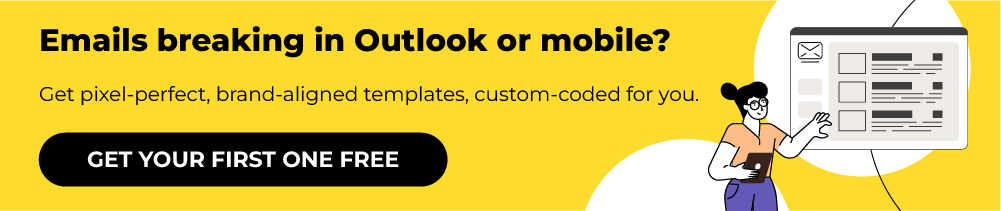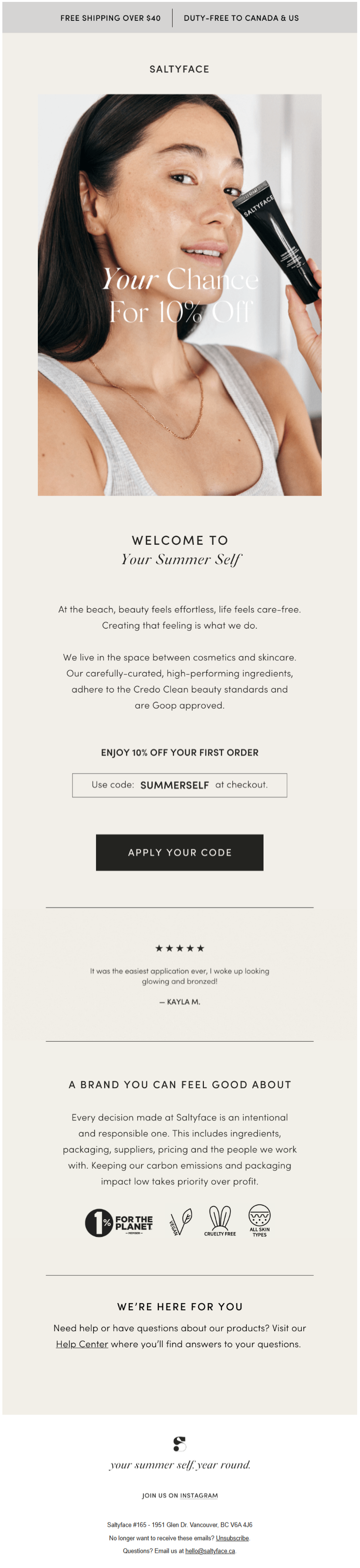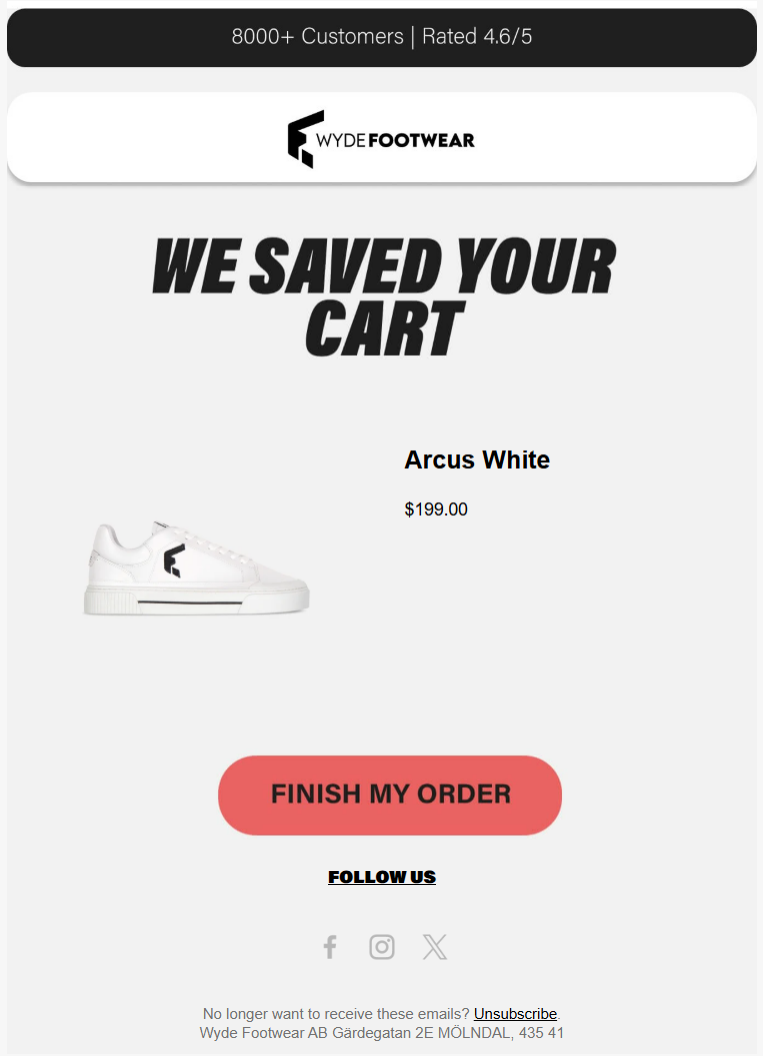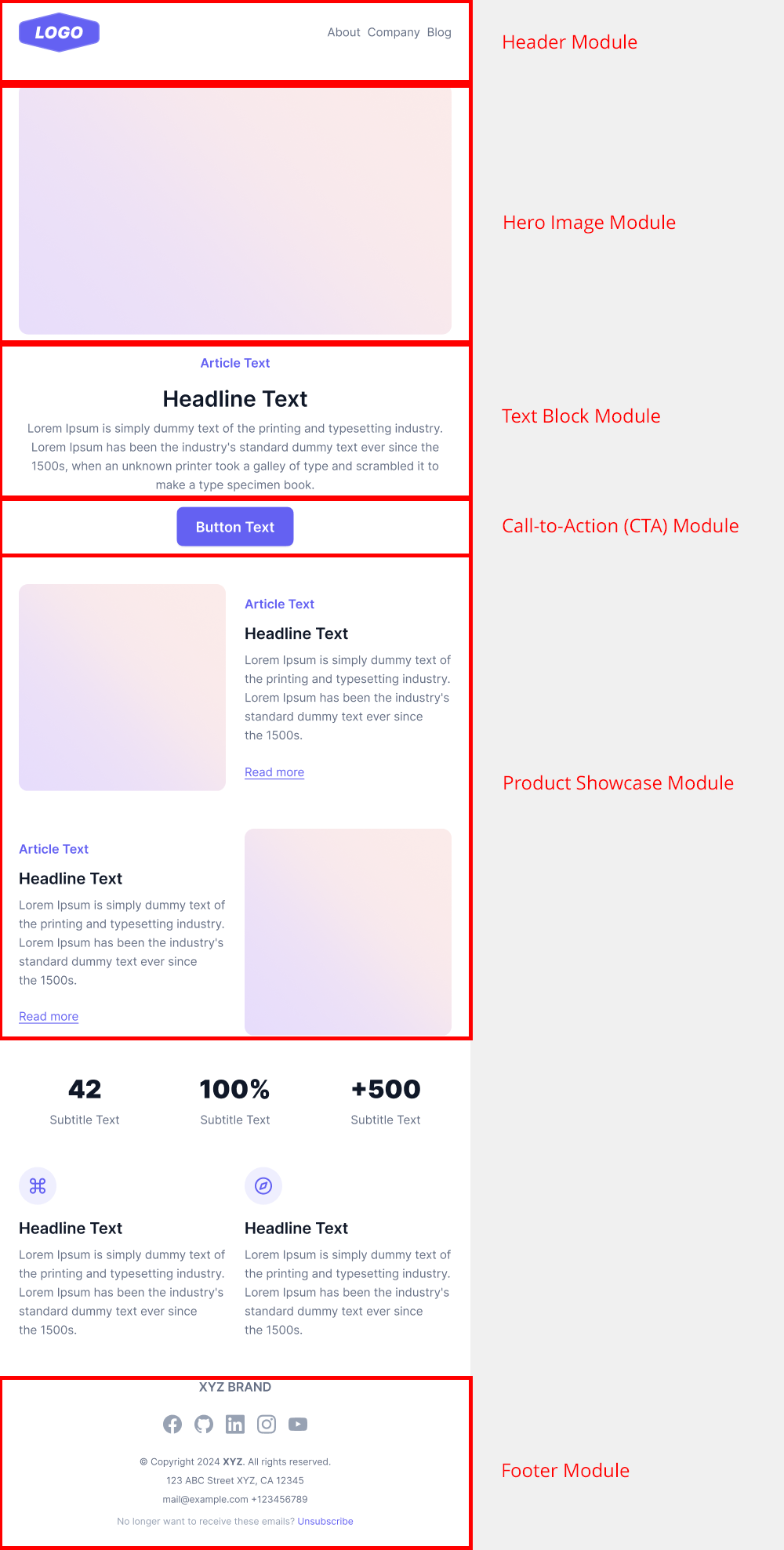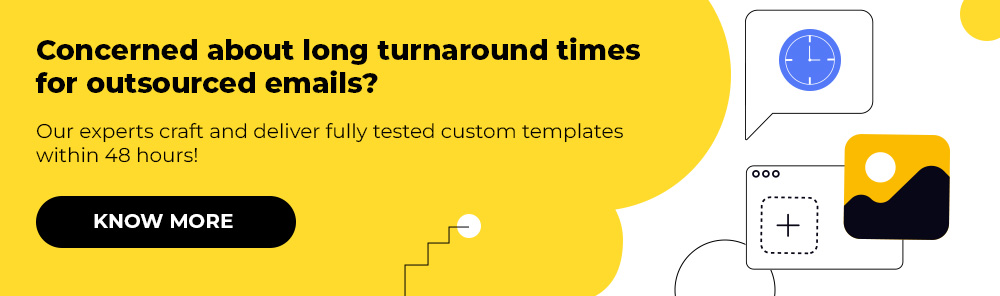Imagine starting from scratch every damn time you need to build a campaign email. Exhausting, right?
And that’s precisely why having pre-designed email templates for large-scale campaigns can be a game-changer.
This is the modular way of building emails. At Email Mavlers, we lean on a modular architecture of email templates for large-scale campaigns.
With such an architecture of email campaign templates in place, all you need to do is plug in your content in the emails.
That said, it’s equally important to keep your templates fresh and on-brand to avoid appearing repetitive or outdated. So, to help you create effective and engaging email templates, here are some key dos and don’ts to follow during the design process.
1. Do Keep Designs Simple
Since you need to make continuous edits to your modular email templates for large-scale campaigns, it’s important to keep the base design simple and streamlined. A minimal, well-structured foundation ensures that updates can be made quickly without disrupting the overall layout or introducing rendering issues.
For example, here is a minimally-designed email from Saltyface.
Avoiding overly complex code or excessive styling in the core template makes it easier for your team to plug in new modules, personalize content, and adapt to various campaign needs efficiently—ultimately speeding up production while maintaining consistency across emails.
A simple email template doesn’t mean a simplistic one—and minimal doesn’t have to mean bland or uninspired. In fact, simplicity in design is often harder to master because it requires clarity, intention, and restraint. A clean, well-organized template can still be visually stunning, as long as it’s grounded in strong design principles and aligned with your brand identity.
2. Don’t Ignore the Brand
While it’s important to keep your email campaign templates simple for ease of editing and scalability, you shouldn’t overlook your brand guidelines in the process.
Simplicity should never come at the cost of brand consistency. Elements like fonts, colors, logos, tone of voice, and spacing play a crucial role in reinforcing brand identity and building trust with your audience. Even within a minimal design framework, these branding elements must be respected and incorporated thoughtfully to ensure that every email remains aligned with the brand’s visual and communicative style.
Check out this well-branded yet minimal email from Wyde.
This email demonstrates excellent minimalist design principles with strong brand consistency. The layout uses abundant white space to create a clean, uncluttered appearance that immediately draws attention to the key elements.
3. Do Keep Dynamic Blocks Handy
Make sure to design your dynamic content blocks in advance and keep them readily available in your modular library of email campaign templates.
These blocks are essential for tailoring emails to different segments of your audience. By pre-designing and organizing them, you can quickly plug them into templates without reinventing the wheel each time. Dedicated email templates for large-scale campaigns not only speed up the production process but ensure consistency in layout and user experience across campaigns, too.
Source: Nifty Images
Additionally, having these blocks ready allows for more efficient A/B testing and easier collaboration across teams working on scalable email templates.
4. Don’t Forget Localization
If you’re working with a global brand, don’t forget to design for localization and include localized email templates for large-scale campaigns as part of your modular email architecture.
Source: Milled
It involves adjusting layouts for right-to-left languages, swapping images to reflect local relevance, modifying date formats, currency symbols, and even tone of voice. Building localization-ready modules and templates into your system from the start streamlines the process of delivering consistent, culturally resonant communications across markets. It also reduces production time and minimizes the risk of errors during campaign execution.
5. Do Pre-test All Modules
Make sure all your design modules are thoroughly tested before integrating them into the base campaign template.
Each module—whether it’s a hero image block, product grid, CTA section, or footer—should be validated across major email clients and devices to ensure consistent rendering and functionality. This includes checking for mobile responsiveness, compatibility with dark mode, accessibility compliance, and behavior with dynamic or personalized content.
This way, you minimize the risk of unexpected issues when they’re assembled into full campaigns. It also ensures that scalable email templates are clean, stable, and production-ready, allowing teams to confidently reuse and scale designs without last-minute fixes.
6. Don’t Stop Collaborating
Never stop collaborating. Maintaining a strong, ongoing partnership between the design and development teams is essential for the long-term success of enterprise email templates. It’s not a one-time project or a static swipe file that’s built and forgotten.
Modular systems are living frameworks that evolve alongside your brand, technology, and customer needs.
Designers and developers should collaborate closely not only during the initial build phase, but throughout ongoing campaign execution as well. This includes aligning on updates, sharing feedback after launches, and iterating together based on key performance insights.
This continuous loop of communication ensures your modules remain visually polished, technically sound, and flexible enough to support future innovation, personalization, and testing efforts, enabling you to fine-tune your email templates for large-scale campaigns.
7. Do Optimize for Dark Mode
Make sure to optimize each design module for Dark Mode, not just the final email as a whole. Since scalable email templates are all about reusability, every module should be self-contained and visually robust in both light and dark environments.
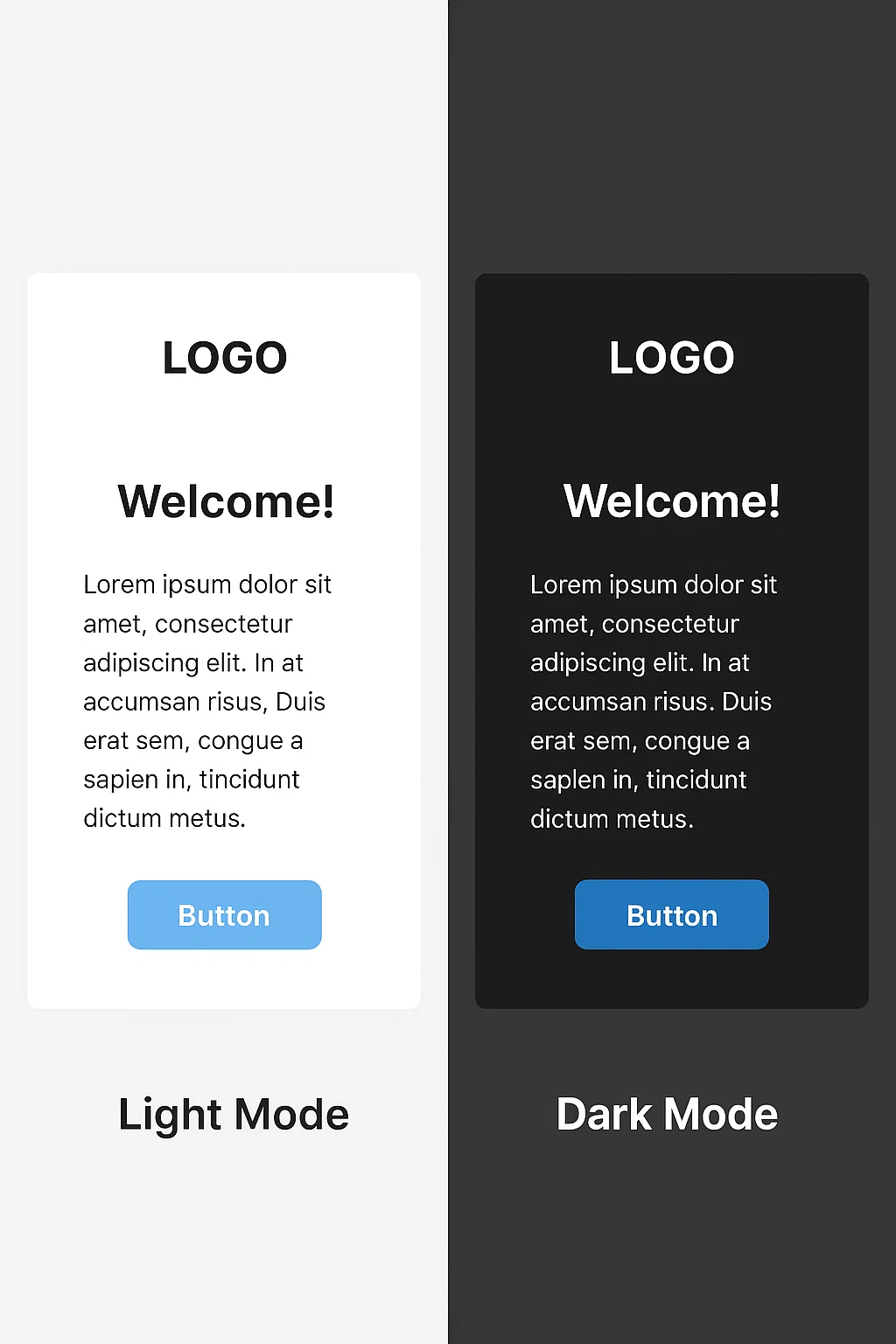
Make sure to be testing modules like headers, product cards, CTAs, and footers separately to catch issues like inverted logos, poor color contrast, or unreadable text.
If even one module fails in Dark Mode, it can break the visual flow of the entire campaign template when it’s assembled.
Treat Dark Mode readiness as a required step in your module QA process to ensure every block is plug-and-play—no matter the theme or client. This keeps your entire system consistent, scalable, and truly future-ready.
8. Don’t Forget Campaigns
As you must know, large-scale campaigns often involve a wide variety of campaign types, such as welcome journeys, promotional blasts, newsletters, transactional emails, win-back flows, event reminders, and more. To support this diversity effectively, you need to design and maintain a comprehensive library of modules tailored for each type of campaign.
This means thinking beyond just a few generic blocks and ensuring you have purpose-built modules, like product carousels for e-commerce promos, dynamic timers for flash sales, order summaries for transactional emails, or personalized banners for onboarding flows.
Having a set of ready-to-use, pre-tested scalable email campaign templates for every use case allows you to assemble campaigns faster, with less friction and more consistency.
HTML Email Tips for Big Campaigns:
– Table-Based Layouts: Stick to <table> for reliable email rendering.
– Inline CSS: Embed all your CSS directly in HTML tags; most email clients strip <style> blocks.
– Absolute URLs: Always use full URLs for images and links to avoid broken content.
– Responsive Design: Use @media queries for mobile responsiveness, but be aware older clients might not support them.
– No JavaScript or Flash: Email clients block these for security.
Optimize Images: Compress images, specify dimensions, and use descriptive alt text.
Wrapping Up
The truth is, email production at scale is much like a relay race.
And your modular template system? That’s your baton.
And if it’s well-built, anyone on your team can grab it, run with it, and keep the momentum going. So, don’t just build templates. Build a system that works as hard as your campaigns do. Build to scale.
Keep it simple, keep it flexible, and above all, keep evolving it.
Need help with enterprise email templates? Get in touch with us, and let’s get started right away!