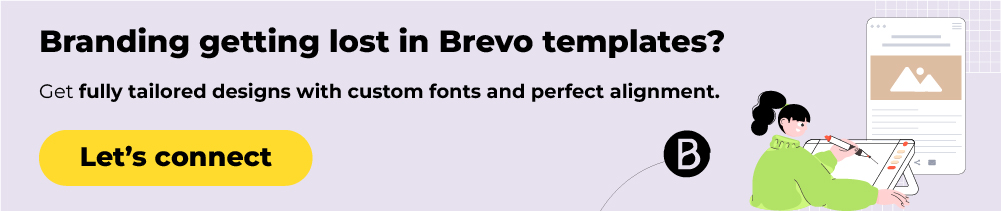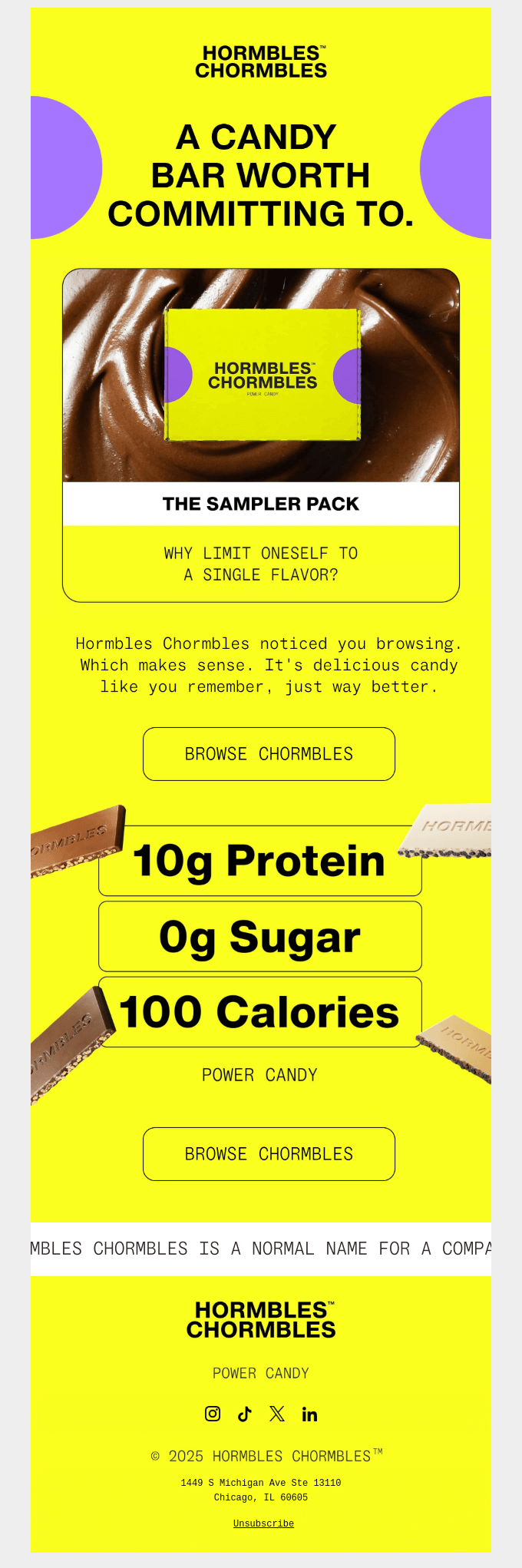How often do you tap into your ESP’s analytics to fine-tune your email design? Chances are, not often enough.
When performance dips, the usual suspects—subject lines, send times, broken links—tend to get the blame first.
At Email Mavlers, where we craft over 3,000 email templates each month, we’ve seen this pattern time and again.
Not that it’s wrong. Yet it often is, if it happens at the cost of email design.
Here’s the reality: the design is what your audience sees first.
Therefore, if your emails aren’t performing, it makes sense to start by evaluating the template.
In today’s quick post, we’ll show you how to use Brevo analytics to identify design issues and optimize your emails. Let’s go!
Parameters to Test from Brevo Email Analytics
1. Links & CTA Engagement
Given the critical role that CTAs play in driving engagement and conversions, it is essential to identify which links perform most effectively. Therefore, understanding which CTAs resonate with the audience allows for more strategic optimization, ultimately leading to improved user interaction and higher conversion rates.
So we’ll learn how to tap into Brevo’s email analytics to figure out the scope of optimization.
Consider the following email from Hormbles Chormbles.
The email uses a single CTA. But if you could find out which CTA in the hierarchy users are clicking on the most, you can optimize the copy before and after each button.
Now, if the second CTA is where engagement is high, maybe you can optimize the email copy to add more ingredient details.
Or you could use ingredient details in the subject line. You could even feature them in the hero space.
But how do you get these insights?
The answer is Brevo’s heatmap feature. You can gain insights into the click-through rates of different links within your email.
2. Dynamic Personalization
Now, take a look at the hero banner of the same email.
Remember, this email was triggered by a browse abandonment. As a result, the hero copy is unique.
It will change depending on the product being browsed.
Because the triggered emails will be dynamically personalized.
How? By using Brevo’s templating language.
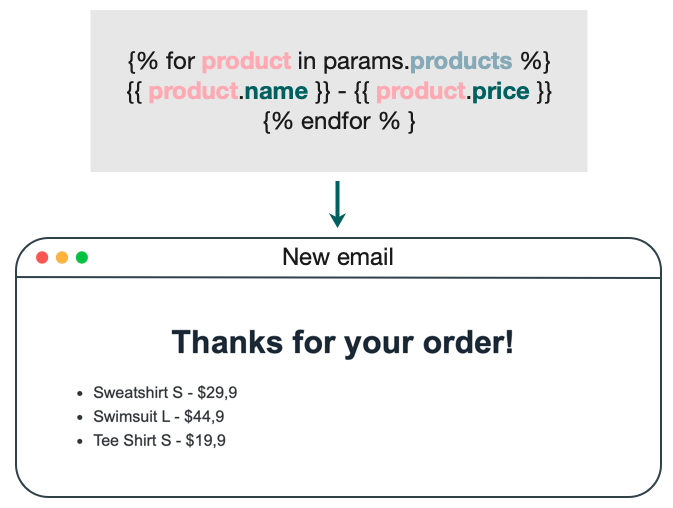
Here’s how to use the Brevo templating language:
- Insert variables like to automatically pull in contact-specific data when sending emails.
- Use logic to display content only if certain criteria are met.
- Iterate over lists or arrays.
- Format or modify data before displaying.
In the editor, add placeholders where you want personalized data to appear (e.g., {{ contact.FIRSTNAME }}). Use conditional statements to show or hide content based on contact attributes or other logic. Apply loops and filters as needed for advanced dynamic content. Finally, save and preview your template before sending.
So, once your dynamic emails are sent, you can look into Brevo’s email analytics to track engagement and conversions.
3. The Unsubscribe Link
People unsubscribe from lists for a lot of reasons.
But the way your email is designed can also be a reason, which many brands seem to underestimate.
Let’s review the email footer of Hormbles Chormbles.
This is textbook footer design. But a well-designed footer is not for the purpose of increasing the unsubscribe rate.
It is a legal requirement so that users can opt out voluntarily.
But let’s say a lot of people are unsubscribing! Why is that?
Here’s how Brevo analytics can help. Via the elusive open rate.
If Brevo records an open for a recipient, it means the tracking pixel was loaded, so images were enabled (at least for that email). If there is no open recorded, it could mean either the recipient did not open the email, or they opened it with images off.
If it’s the latter case, people may be opting out because, with images disabled, the unsubscribe link is the only visible content, since it’s live text. People may be repeatedly opening blank emails that show nothing but the unsubscribe option.
(Check out the image grab above of Brevo reporting with respect to unsubscribes and other metrics.)
The takeaway? Design your emails with accessibility in mind.
Which means including descriptive alt-text for images and using live text for key elements like your CTAs.
4. A/B Testing
You can derive A/B testing results from Brevo analytics.
Once again, let’s take our original email.
Check out the middle section of the email. This is an example of how the brand is differentiating their products.
Imagine that Brevo’s heatmap revealed that the abandoner spent the least of their view time in the middle section.
Based on that information, you ask a few questions:
- What if the buttons were not ghost buttons?
- What if instead of differentiating via buttons in the middle, the differentiators were pushed above?
- What if inserting an interactive pointer enticed the viewer to scroll to see the rest of the template?
Then to confirm, you can do some A/B testing and find out which layout is driving the maximum results.
Now, from the Brevo analytics dashboard, you can then find the winning variant. From there, you’ll be able to compare key indicators such as open rates, click-through rates, and conversions. Based on these insights, you can identify which version performed better and determine the winning variant.
Wrapping Up!
Need help with email design and development? Get in touch!
At Email Mavlers, each template we deliver is meticulously hand-coded with clean, well-documented markup to make future customization effortless. We rigorously test every template across major email clients—implementing fallbacks for limited-support environments—to ensure broad compatibility. Fully responsive by design, our emails adapt smoothly across devices and browsers, from desktop to mobile. Every template is custom-built to be editable, reusable, and perfectly integrated with your marketing platform for a seamless workflow.
As of now, we offer design and development across these ESPs:
We’re expanding to more ESPs, such as Zoho, Active Campaign, Braze, and Eloqua, to name a few.
And yes, your first order is on us. Get in touch today!