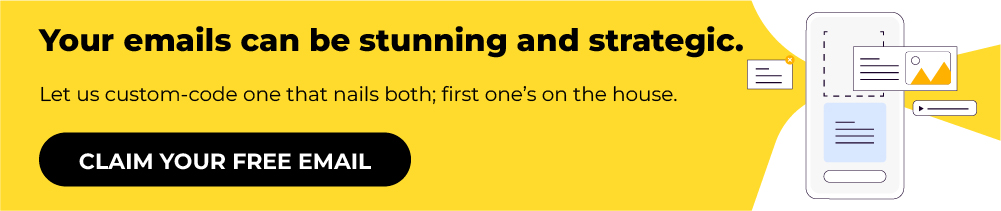Constant Contact has come out with a new email editor.
At Email Mavlers, our design and development team has spent over 12 years working hands-on with nearly every major ESP, keeping up with constant changes in email builder technology. In each case, our team has explored what’s new, stress-tested the changes, and evaluated what it means for real-world email creation.
After reviewing Constant Contact’s email editor update, we found some thoughtful improvements that marketers and designers alike should be aware of.
We’ll walk you through everything you need to know about the new Constant Contact editor. Let’s get started from the top.
What’s New in the Editor?
Here’s an overview of what new Constant Contact editor features have been introduced:
1. AI Writing Tools
Stuck on subject lines or headers? The new editor now comes with built-in AI support that helps you generate email copy directly within text content blocks. Whether you need a fresh paragraph, a stronger CTA, or just a nudge past writer’s block, the AI feature is a handy in-editor companion.
2. Responsive Design Control
One of the standout email design changes in Constant Contact is the ability to toggle between desktop and mobile views while editing. You can now adjust how content appears on each device independently—perfect for ensuring your emails look polished across all screen sizes.
3. Video Previews
Video content just got easier to incorporate. Simply drop in a YouTube or Vimeo link, and the editor auto-generates a preview image that links to your video. While the video doesn’t play in-email (due to client limitations), it still creates a more dynamic and engaging experience.
4. Menu Content Block
Creating navigation menus used to mean building columns and formatting text manually.
Now, there’s a dedicated Menu content block that makes it simple to add a clean, clickable nav section to the top of your emails.
5. New Templates and Icons
Constant Contact has added 15+ fresh, modern templates, along with 20 different social media icon styles, giving marketers more creative flexibility out of the box. And this makes Constant Contact template customization more accessible and visually appealing.
Building Emails
The new interface is organized into four key areas: Content, Rows, Settings, and Send Options. Here’s how they work together.
1. Rows Tab
Layouts now come in a range of column combinations, from simple single-column formats to more complex 4-column structures. Whether you’re designing a product showcase, an event invite, or a newsletter, you can quickly structure the layout using these flexible row presets.
2. Content Tab
This is where you’ll find all your building blocks—text, images, buttons, videos, dividers, HTML, icons, menus, and more. Each block is drag-and-drop ready and editable directly within the canvas.
The addition of AI tools makes this tab especially powerful, allowing you to generate copy within the paragraph, title, and text blocks without leaving the editor. This is a great place to start if you’re wondering how to use Constant Contact email editor effectively.
3. Settings Tab
Control the overall look and feel of your email—like content width, alignment, background colors, fonts, and link styles. You can also upload background images, though support may vary across email clients.
4. Settings (Pre-Send Tweaks)
Before you hit send, this section lets you edit the essentials: subject line, preheader, from/reply-to emails, and more. You can also attach up to four files from your file manager and enable options like “view in browser,” and “send from lead owner.”
Note: Certain familiar features haven’t transitioned to the Constant Contact editor just yet. However, they remain available through the classic editor. Simply open any existing email or saved template to continue using those tools.
HTML editing is still supported, though it now takes place within dedicated HTML blocks rather than the full email view. This approach offers a balanced blend of structure and flexibility, allowing teams to maintain consistency while preserving creative control.
What We Think
The Constant Contact drag and drop editor is a clear step forward. It’s not trying to reinvent the wheel, it’s just making it easier to drive. The combination of drag-and-drop simplicity, responsive design tools, and built-in AI helps both marketers and designers move faster without compromising on quality.
Notably, one of the new Constant Contact editor features feels like a particularly timely and useful addition. And that’s AI.
Over the past 18 months, we’ve leaned heavily on AI to help craft subject lines and preheaders—two of the most requested areas of support from our clients. That’s why the built-in AI tools in Constant Contact arrive at just the right time, offering practical value.
Constant Contact Email Editor Guide: Wrapping Up
No matter if you’re starting out or migrating from the classic editor, this update offers a smoother experience and better results for modern email marketing needs.
Need help with Constant Contact email editor update?
We’ve helped hundreds of brands transition smoothly and build high-performing email campaigns using every major ESP, including Constant Contact. Drop us a line to see how we can support your next campaign. Get started here!