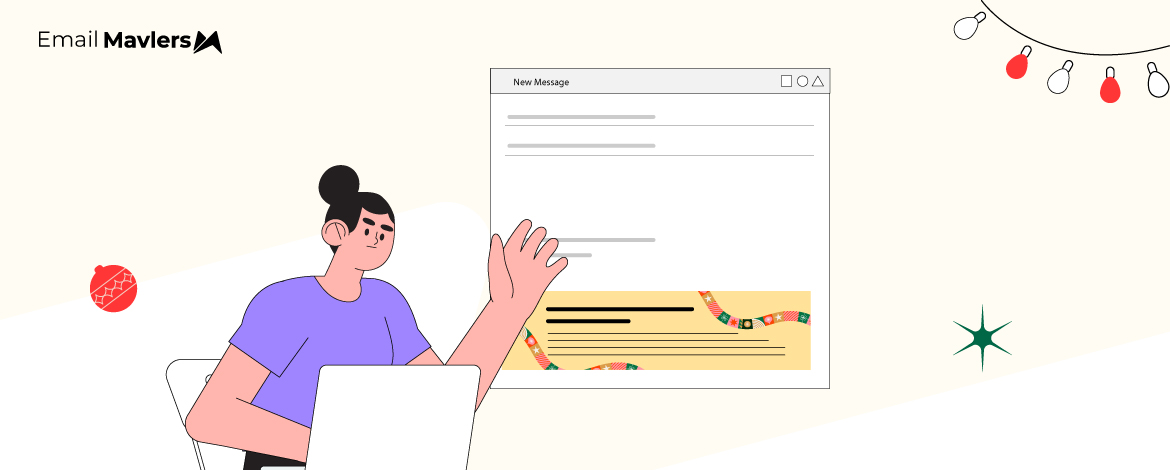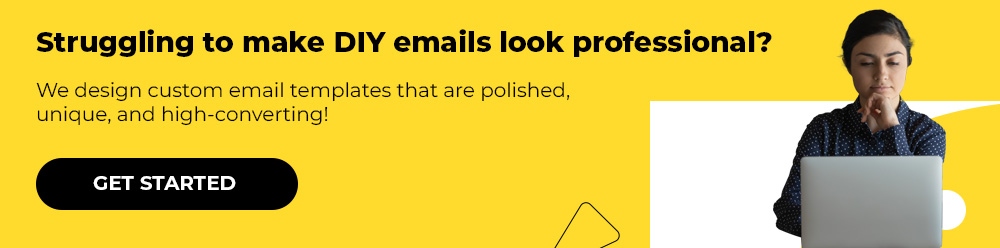The holiday season is one of the most emotionally and commercially charged times of the year. And for email teams, one of the most underused, high-impact spaces to infuse that festive spirit is right at the bottom of every message: the email signature.
From Xmas email banners to generic Happy Holidays email banners, the choice is endless.
In corporate communication and marketing, email signatures are typically dismissed as static, compliance-driven placeholders. However, during the holiday season, they can become powerful micro-touchpoints for brand personality and campaign reinforcement.
We’ll explore how to blend design craftsmanship, technical implementation, and brand strategy to transform ordinary signatures into meaningful seasonal assets, whether you’re designing a winter email signature or incorporating a subtle holiday email banner. Let’s get started!
Why the Email Signature Is a Strategic Space
The average employee sends hundreds of emails—internally, to clients, to vendors, and to press. Each one carries your brand identity in miniature. Multiply that by your total headcount, and suddenly, your email signature becomes one of the most distributed forms of seasonal brand expression in your ecosystem.
For high-performing email programs, the signature zone offers 4 strategic opportunities:
- It reinforces festive energy across every communication touchpoint, even when the email content itself is purely operational.
- You can use banners, clickable icons, or micro-CTAs in winter email signatures to promote holiday campaigns, charity drives, or shipping deadlines.
- A festive visual adds empathy and emotional relatability, especially in B2B environments that tend to feel rather cold during end-of-quarter churn.
- Updating email signatures costs very little but generates measurable impressions and interactions, making it a cost-efficient campaign channel.

The most popular email clients among users. Source: MySignature
Understanding these strategic functions helps you frame the rest of the design and technical decisions your team will make, from Christmas email sign offs to animated banners.
Creating Holiday Email Signatures without Sacrificing Brand Integrity
Designing a signature that looks great and functions across platforms can be inherently complex. Adding holiday cheer increases that complexity—you must decorate responsibly. Accordingly, keep these 4 best practices in mind whether you’re designing an Xmas email banner or a general holiday email banner.
1. Start with a brand-calendar alignment
You can’t treat the signature as an isolated design fragment. Instead, create an editable layer within your overall brand email design system or modular token library. When the holiday season arrives, your team should simply toggle the holiday variant, not rebuild everything from scratch.
Plan this within your brand content calendar, so the rollout and retirement dates for your festive signature correspond with campaign lifecycles, HR communications, or key PR moments.
2. Define a ‘Festive Accent Palette’
Avoid repainting your entire identity. Instead, introduce accent tokens—micro-updates to color or typography variables within your email design system. For example, use a temporary highlight color (deep burgundy, gold gradient, or winter blue shimmer) applied only to signature separators or icon highlights. Consider the following Happy Holidays email signature for Halloween.
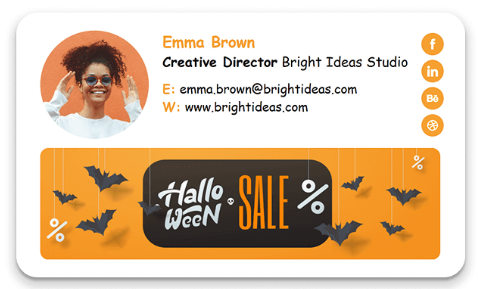
Source: Newoldstamp
You can remove the banner, and just stick to the orange accents in the signature block.
Critically, keep accessibility in check while coding a Happy Holidays email banner:
- Test across dark mode—holiday colors can invert dramatically.
- Maintain AAA contrast ratios on text and links.
- Avoid gradients or textures that interfere with clarity.
This ensures your festive adjustments delight rather than frustrate.
3. Use subtle thematic elements
Rather than embedding snowflakes or Santa icons into every email signature, think of thematic metaphors aligned with your brand’s personality:
- A tech SaaS brand might add a minimalist animation.
- A logistics or retail brand could use a subtle badge like “Holiday Shipping Deadline: Dec 20.”
- A non-profit might include a short giving-season message.
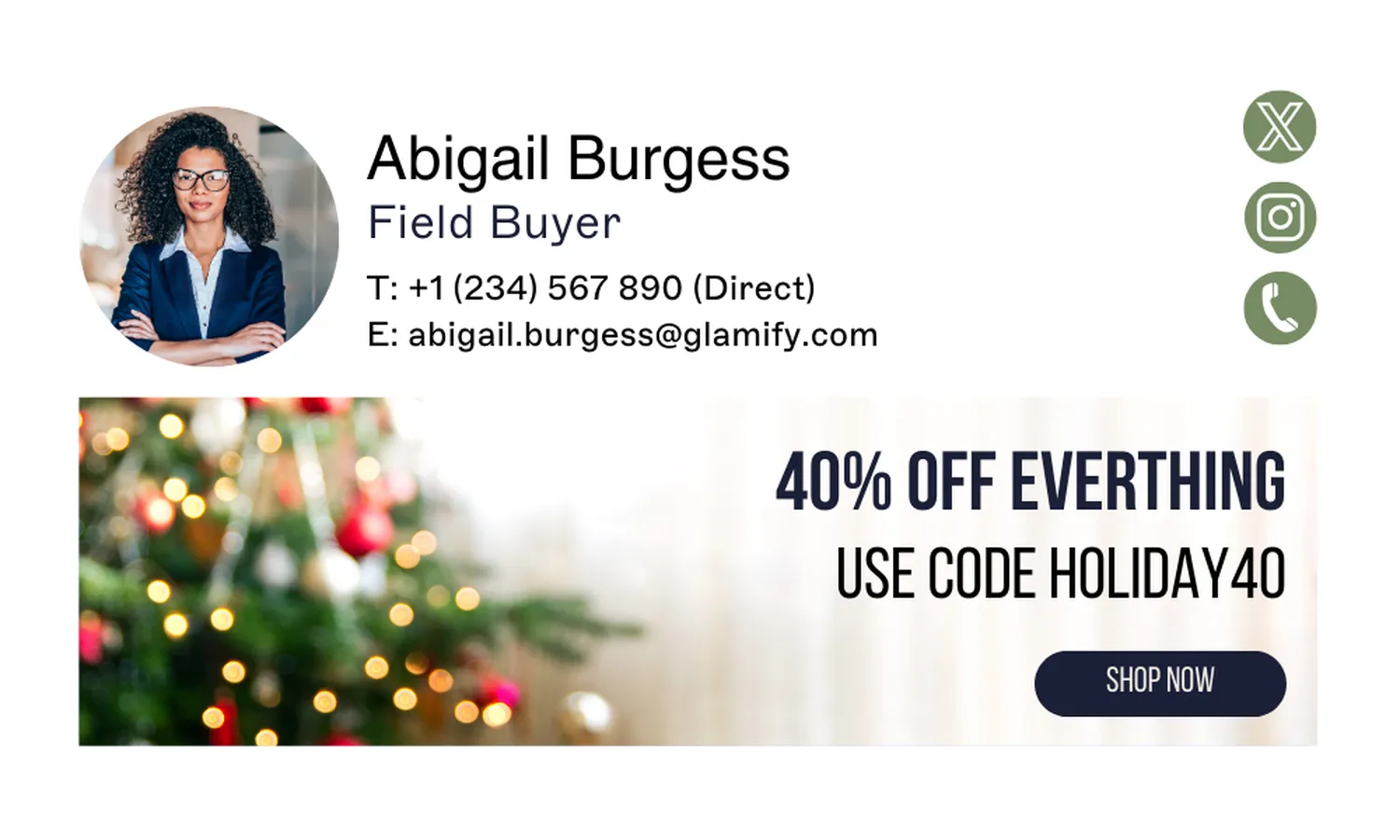
Source: Exclaimer
Focus on understated motion or modular imagery. The best signatures, such as the one above, make you smile without shouting “SALE!” or overloading your Xmas email banner.
4. Keep type compositions accessible
Scripts and decorative fonts might look beautiful, but remember that signatures should survive in stripped-down plain-text mode.
Keep any festive typography limited to images or SVGs (with valid ALT text).
Thinking Christmas email sign offs? Never replace critical details like job titles or phone numbers with image text.
Holiday Email Signatures: Technical Execution
For developers, the holiday email signature is a fantastic exercise in creative precision.
Because corporate email environments are notoriously limiting—Outlook rendering quirks, Apple Mail scaling, dark mode—your creative updates must be technically bulletproof.
1. Use modular signature architecture
If your company/organization uses centrally managed email signatures through a signature management system, we recommend you structure your code modularly:
- Keep core identity fields (name, title, contact info) untouched.
- Add a thematic frame module that can be toggled seasonally.
- Use media queries sparingly; test on all major desktop and mobile clients.
Well-defined modules will minimize the risk of broken layouts when toggling back from holiday email banners to standard signatures.
2. Optimize image assets
While creating banners, such as Xmas email banners or holiday email banners, keep file weight and display reliability in mind. Follow these basic guidelines:
- Stick to 72 dpi PNGs or static GIFs under 40 KB.
- For crispness on retina displays, export images at double resolution but constrain the displayed width in HTML.
- Always include width, height, and alt attributes for responsive rendering.
If using subtle animation, stay under 3 loops and under 80 KB to avoid spam triggers or latency. The following GIF banner is perfect for a Happy Holidays email signature.

Source: Letsignit
3. Maintain dynamic compatibility
For enterprise-level rollouts, integrate signature variants conditionally—using fields from Active Directory, CRM metadata, or internal APIs. For example:
- Client-facing roles: add “Holiday Promotions” CTA.
- Internal teams: add “Office Closure Dates” link.
- Leadership: add “Seasonal Message” with CEO sign-off or charity link.
Dynamic insertion ensures personalization without requiring multiple codebases, especially if some users include a vacation alert in email signature for their out-of-office period.
4. Be mindful of Dark Mode
Dark mode now dominates email clients. Test color tokens and image transparency with mock clients:
- Use @media (prefers-color-scheme: dark) only if your email client supports it.
- Avoid semi-transparent PNGs that assume a white background.
- For gradients, preview under both modes to prevent readability issues.
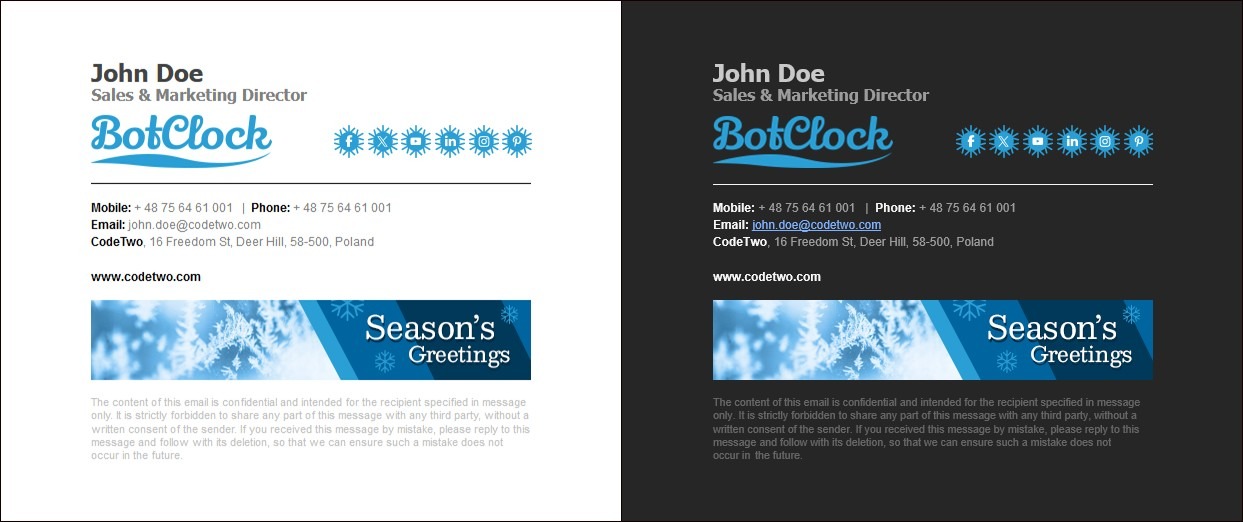
Source: Mail-Signatures
Consider a neutral-color scheme with minimal hard-coded backgrounds to ensure visual consistency.
Adding ‘Functional Festivity’ to Your Holiday Email Signatures
Smart holiday signature design extends beyond simple greetings. So think of your Christmas email sign offs as a mini-campaign node.
1. Integrate CTAs
A signature can subtly drive engagement during the holidays:
- Add a button or styled link: “Explore Our Holiday Offers,” “Donate with Us,” or “View Holiday Hours.”
- For internal emails: “Book Your Holiday Office Event Slot” or “Staff Gift Policy 2025.”
- Include trackable UTM parameters in URLs to measure engagement.
This turns your signature into a light-touch performance channel and pairs beautifully with your Christmas email sign-offs or a happy holidays email banner.
2. Event or announcement integration
Many companies host charity initiatives or employee recognition events during the holidays. The signature is a perfect micro billboard:
- “Join our 2025 Holiday Fundraiser for Children’s Hospitals.”
- “Save the Date: Virtual End-of-Year Gala – Dec 18.”
- “Holiday Delivery Cutoff: Dec 21 at 6 PM EST.”
Keep this copy concise and position the announcement below the main contact block.
3. Add holiday disclaimers
From compliance to logistics, holiday disclaimers matter. If your office closes early or operations pause:
- Include a short, legally approved note: “Please note: Our offices will be closed Dec 25–Jan 1.” Here is our own Happy Holidays email signature, for example.
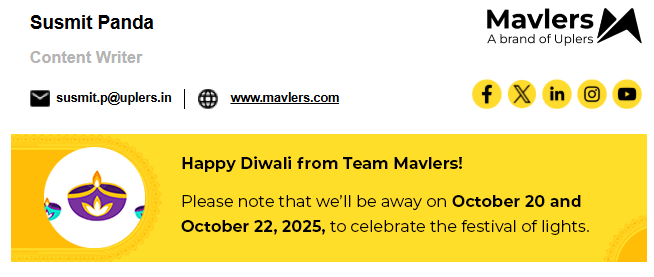
- Add this as small, gray text under your standard disclaimer.
This ensures legal clarity while subtly maintaining festive transparency and can appear alongside a vacation alert in email signature for key employees.
Accessibility/Compliance in Holiday Email Signatures
Festivity should never compromise compliance or accessibility. Every enhancement must maintain universal readability, data security, and device compatibility:
- Add ALT text and ARIA roles for festive visuals. Example: alt=”Snowflake icon – Happy Holidays” helps ensure inclusive reading experiences.
- Keep disclaimers in their usual location; never merge them into decorative blocks.
- Avoid externally hosted dynamic images that might trigger phishing filters. Self-hosting through your corporate CDN ensures security trust chains.
- Overdecorated signatures or large media can risk deliverability issues or cause spam flagging in B2B environments.
For large-scale senders, your QA checklist must include testing on all major email clients, HTML validation, and internal stakeholder signatures before full deployment.
Strategic Timing & Rollout
Rolling out your holiday signature program requires stakeholder alignment and timing finesse.
- Soft Launch: Introduce the holiday signature in early December, alongside your first holiday campaign wave. Internal emails can feature it first, followed by customer-facing rollout.
- Full Deployment: Align this with major campaign dates (sales events, charity launches).
- Sunset Plan: Announce a “Revert Signature” date—typically early January—to preserve brand freshness and avoid visual fatigue
Automating this schedule via your signature management platform ensures consistent rollouts without manual errors.
Sitting on Christmas Email Signature Ideas?
Think of your holiday signature as a mini performance channel hiding in plain sight—one that can amplify your campaigns, boost engagement, and showcase brand warmth in a single scroll.
Want to turn your Christmas email signature ideas into memorable brand moments?
We create custom email signatures designed and coded to look flawless on every screen and client—from holiday email banner concepts to full winter email signature rollouts. Get started with our email design and development team today!